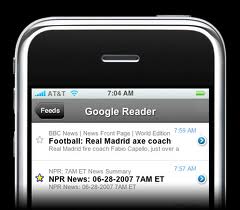Through the years of teaching, educators have been utilizing various means of teaching methods. Technology in the realm of education has truly come a long way. The following timeline depicts the evolution on teaching methods, stretching back all the the way from 1650:
The Evolution of Classroom Technology
Classrooms have come a long way. There’s been an exponential growth in educational technology advancement over the past few years. From overhead projectors to iPads, it’s important to understand not only what’s coming next but also where it all started.
We’ve certainly come a long way but some things seem hauntingly similar to many years ago. For example, Thomas Edison said in 1925 that “books will soon be obsolete in schools. Scholars will soon be instructed through the eye.” I’m pretty sure this is exactly what people are saying these days about the iPad.
Also in 1925, there were “schools of the air” that delivered lessons to millions of students simultaneously. Scroll down to find out how that worked (hint: it wasn’t by using the Internet!)
Here’s a brief look at the evolution of classroom technology. Do you have a piece of technology that you think should be included? Tweet @edudemic or let me know in the comments and I’ll be sure to add it to the timeline! **Updated to include items suggested int he comments! Videotapes, Pens, Copiers, and more!**
C. 1650 – THE HORN-BOOK

Wooden paddles with printed lessons were popular in the colonial era. Perhaps this is where fraternities got the idea? On the paper there was usually the alphabet and a religious verse which children would copy to help them learn how to write.
C. 1850 – 1870 – FERULE
 This is a pointer and also a corporal punishment device. Seems like both this and the Horn-Book had dual purposes in terms of ‘educating’ the youths of that era.
This is a pointer and also a corporal punishment device. Seems like both this and the Horn-Book had dual purposes in terms of ‘educating’ the youths of that era.
1870 – MAGIC LANTERN

The precursor to a slide projector, the ‘magic lantern’ projected images printed on glass plates and showed them in darkened rooms to students. By the end of World War I, Chicago’s public school system had roughly 8,000 lantern slides.
C. 1890 – SCHOOL SLATE
 Used throughout the 19th century in nearly all classrooms, a Boston school superintendent in 1870 described the slate as being “if the result of the work should, at any time, be found infelicitous, a sponge will readily banish from the slate all disheartening recollections, and leave it free for new attempts.’
Used throughout the 19th century in nearly all classrooms, a Boston school superintendent in 1870 described the slate as being “if the result of the work should, at any time, be found infelicitous, a sponge will readily banish from the slate all disheartening recollections, and leave it free for new attempts.’
C. 1890 – CHALKBOARD
 Still going strong to this day, the chalkboard is one of the biggest inventions in terms of educational technology.
Still going strong to this day, the chalkboard is one of the biggest inventions in terms of educational technology.
C. 1900 – PENCIL
 Just like the chalkboard, the pencil is also found in basically all classrooms in the U.S. In the late 19th century, mass-produced paper and pencils became more readily available and pencils eventually replaced the school slate.
Just like the chalkboard, the pencil is also found in basically all classrooms in the U.S. In the late 19th century, mass-produced paper and pencils became more readily available and pencils eventually replaced the school slate.
C. 1905 – STEREOSCOPE
 At the turn of the century, the Keystone View Company began to market stereoscopes which are basically three-dimensional viewing tools that were popular in homes as a source of entertainment. Keystone View Company marketed these stereoscopes to schools and created hundreds of images that were meant to be used to illustrate points made during lectures.
At the turn of the century, the Keystone View Company began to market stereoscopes which are basically three-dimensional viewing tools that were popular in homes as a source of entertainment. Keystone View Company marketed these stereoscopes to schools and created hundreds of images that were meant to be used to illustrate points made during lectures.
C. 1925 – FILM PROJECTOR
 Similar to the motion-picture projector, Thomas Edison predicted that, thanks to the invention of projected images, “books will soon be obsolete in schools. Scholars will soon be instructed through the eye.”
Similar to the motion-picture projector, Thomas Edison predicted that, thanks to the invention of projected images, “books will soon be obsolete in schools. Scholars will soon be instructed through the eye.”
C. 1925 – RADIO
 New York City’s Board of Education was actually the first organization to send lessons to schools through a radio station. Over the next couple of decades, “schools of the air” began broadcasting programs to millions of American students.
New York City’s Board of Education was actually the first organization to send lessons to schools through a radio station. Over the next couple of decades, “schools of the air” began broadcasting programs to millions of American students.
C. 1930 – OVERHEAD PROJECTOR
 Initially used by the U.S. military for training purposes in World War II, overhead projectors quickly spread to schools and other organizations around the country.
Initially used by the U.S. military for training purposes in World War II, overhead projectors quickly spread to schools and other organizations around the country.
C. 1940 – BALLPOINT PEN
 While it was originally invented in 1888, it was not until 1940 that the ballpoint pen started to gain worldwide recognition as being a useful tool in the classroom and life in general. The first ballpoint pens went on sale at Gimbels department store in New York City on 29 October 1945 for US$9.75 each. This pen was widely known as the rocket in the U.S. into the late 1950s.
While it was originally invented in 1888, it was not until 1940 that the ballpoint pen started to gain worldwide recognition as being a useful tool in the classroom and life in general. The first ballpoint pens went on sale at Gimbels department store in New York City on 29 October 1945 for US$9.75 each. This pen was widely known as the rocket in the U.S. into the late 1950s.
C. 1940 – MIMEOGRAPH
 Surviving into the Xerox age, the mimeograph made copies by being hand-cranked. Makes you appreciate your current copier at least a little bit now, huh?
Surviving into the Xerox age, the mimeograph made copies by being hand-cranked. Makes you appreciate your current copier at least a little bit now, huh?
C. 1950 – HEADPHONES

Thanks to theories that students could learn lessons through repeated drills and repetition (and repeated repetition) schools began to install listening stations that used headphones and audio tapes. Most were used in what were dubbed ‘language labs’ and this practice is still in use today, except now computers are used instead of audio tapes.
C. 1950 – SLIDE RULE

William Oughtred and others developed the slide rule in the 17th century based on the emerging work on logarithms by John Napier. Before the advent of the pocket calculator, it was the most commonly used calculation tool in science and engineering. The use of slide rules continued to grow through the 1950s and 1960s even as digital computing devices were being gradually introduced; but around 1974 the electronic scientific calculator made it largely obsolete and most suppliers left the business.
1951 – VIDEOTAPES
 What would school be without videotapes? (Thanks to Jaume in the comments for reminding me about this one!) The electronics division of entertainer Bing Crosby’s production company, Bing Crosby Enterprises (BCE), gave the world’s first demonstration of a videotape recording in Los Angeles on November 11, 1951. Developed by John T. Mullin and Wayne R. Johnson since 1950, the device gave what were described as “blurred and indistinct” images, using a modified Ampex 200 tape recorder and standard quarter-inch (0.6 cm) audio tape moving at 360 inches (9.1 m) per second. A year later, an improved version, using one-inch (2.6 cm) magnetic tape, was shown to the press, who reportedly expressed amazement at the quality of the images, although they had a “persistent grainy quality that looked like a worn motion picture”.
What would school be without videotapes? (Thanks to Jaume in the comments for reminding me about this one!) The electronics division of entertainer Bing Crosby’s production company, Bing Crosby Enterprises (BCE), gave the world’s first demonstration of a videotape recording in Los Angeles on November 11, 1951. Developed by John T. Mullin and Wayne R. Johnson since 1950, the device gave what were described as “blurred and indistinct” images, using a modified Ampex 200 tape recorder and standard quarter-inch (0.6 cm) audio tape moving at 360 inches (9.1 m) per second. A year later, an improved version, using one-inch (2.6 cm) magnetic tape, was shown to the press, who reportedly expressed amazement at the quality of the images, although they had a “persistent grainy quality that looked like a worn motion picture”.
C. 1957 – READING ACCELERATOR
 With an adjustable metal bar that helped students tamp down a page, the reading accelerator was a simple device designed to help students read more efficiently. Personally, this looks like a torture device and is probably the least portable thing to bring along with a book. Is turning the page of a book or holding a book really that difficult?
With an adjustable metal bar that helped students tamp down a page, the reading accelerator was a simple device designed to help students read more efficiently. Personally, this looks like a torture device and is probably the least portable thing to bring along with a book. Is turning the page of a book or holding a book really that difficult?
C. 1957 – SKINNER TEACHING MACHINE
 B. F. Skinner, a behavioral scientist, developed a series of devices that allowed a student to proceed at his or her own pace through a regimented program of instruction.
B. F. Skinner, a behavioral scientist, developed a series of devices that allowed a student to proceed at his or her own pace through a regimented program of instruction.
C. 1958 – EDUCATIONAL TELEVISION
 By the early sixties, there were more than 50 channels of TV which included educational programming that aired across the country.
By the early sixties, there were more than 50 channels of TV which included educational programming that aired across the country.
1959 – PHOTOCOPIER
 Xerographic office photocopying was introduced by Xerox in 1959, and it gradually replaced copies made by Verifax, Photostat, carbon paper, mimeograph machines, and other duplicating machines. The prevalence of its use is one of the factors that prevented the development of the paperless office heralded early in the digital revolution[citation needed].Photocopying is widely used in business, education, and government. There have been many predictions that photocopiers will eventually become obsolete as information workers continue to increase their digital document creation and distribution, and rely less on distributing actual pieces of paper.
Xerographic office photocopying was introduced by Xerox in 1959, and it gradually replaced copies made by Verifax, Photostat, carbon paper, mimeograph machines, and other duplicating machines. The prevalence of its use is one of the factors that prevented the development of the paperless office heralded early in the digital revolution[citation needed].Photocopying is widely used in business, education, and government. There have been many predictions that photocopiers will eventually become obsolete as information workers continue to increase their digital document creation and distribution, and rely less on distributing actual pieces of paper.
C. 1960 – LIQUID PAPER
 A secretary made this white liquid in her kitchen and sold the company to Gillette for about $50 million. The rest is (redacted) history!
A secretary made this white liquid in her kitchen and sold the company to Gillette for about $50 million. The rest is (redacted) history!
1965 – FILMSTRIP VIEWER
 A precursor to the iPad perhaps, this filmstrip viewer is a simple way to allow individual students watch filmstrips at their own pace.
A precursor to the iPad perhaps, this filmstrip viewer is a simple way to allow individual students watch filmstrips at their own pace.
C. 1970 – THE HAND-HELD CALCULATOR
 The predecessor of the much-loved and much-used TI-83, this calculator paved the way for the calculators used today. There were initial concerns however as teachers were slow to adopt them for fear they would undermine the learning of basic skills.
The predecessor of the much-loved and much-used TI-83, this calculator paved the way for the calculators used today. There were initial concerns however as teachers were slow to adopt them for fear they would undermine the learning of basic skills.
1972 – SCANTRON
 The Scantron Corporation removed the need for grading multiple-choice exams. The Scantron machines were free to use but the company made money by charging for their proprietary grading forms. Sneaky stuff.
The Scantron Corporation removed the need for grading multiple-choice exams. The Scantron machines were free to use but the company made money by charging for their proprietary grading forms. Sneaky stuff.
1980 – PLATO COMPUTER

Personal note: I love the two-tone outfit.
Public schools in the U.S. averaged about one computer for every 92 students in 1984. The Plato was one of the most-used early computers to gain a foothold in the education market. Currently, there is about one computer for every 4 students.
1985 – CD-ROM DRIVE
 A single CD could store an entire encyclopedia plus video and audio. The CD-ROM and eventually the CD-RW paved the way for flash drives and easy personal storage.
A single CD could store an entire encyclopedia plus video and audio. The CD-ROM and eventually the CD-RW paved the way for flash drives and easy personal storage.
1985 – HAND-HELD GRAPHING CALCULATOR
 The successor to the hand-held calculator (see above), the graphing calculator made far more advanced math much easier as it let you plot out points, do long equations, and play ‘Snake’ as a game when you got bored in class.
The successor to the hand-held calculator (see above), the graphing calculator made far more advanced math much easier as it let you plot out points, do long equations, and play ‘Snake’ as a game when you got bored in class.
C. 1999 – INTERACTIVE WHITEBOARD
 The chalkboard got a facelift with the whiteboard. That got turned into a more interactive system that uses a touch-sensitive white screen, a projector, and a computer. Still getting slowly rolled out to classrooms right now, betcha didn’t know they were first around in 1999! (I didn’t know that, at least)
The chalkboard got a facelift with the whiteboard. That got turned into a more interactive system that uses a touch-sensitive white screen, a projector, and a computer. Still getting slowly rolled out to classrooms right now, betcha didn’t know they were first around in 1999! (I didn’t know that, at least)
2005 – ICLICKER
 There are many similar tools available now, but iClicker was one of the first to allow teachers to be able to quickly poll students and get results in real time.
There are many similar tools available now, but iClicker was one of the first to allow teachers to be able to quickly poll students and get results in real time.
2006 – XO LAPTOP
 The ‘One Laptop Per Child’ computer was built so it was durable and cheap enough to sell or donate to developing countries. It’s an incredible machine that works well in sunlight, is waterproof, and much more. Learn more.
The ‘One Laptop Per Child’ computer was built so it was durable and cheap enough to sell or donate to developing countries. It’s an incredible machine that works well in sunlight, is waterproof, and much more. Learn more.
2010 – APPLE IPAD
 Just like the original school slate, could the iPad bring Thomas Edison’s statement to life? Could the iPad make it so “scholars will soon be instructed through the eye.” Only time will tell.
Just like the original school slate, could the iPad bring Thomas Edison’s statement to life? Could the iPad make it so “scholars will soon be instructed through the eye.” Only time will tell.
Source(s): New York Times, History of Things, Wikipedia
CONTRIBUTE!
Do you have a piece of technology that you think should be included? Tweet @edudemic or let me know in the comments and I’ll be sure to add it to the timeline!

 This is a pointer and also a corporal punishment device. Seems like both this and the Horn-Book had dual purposes in terms of ‘educating’ the youths of that era.
This is a pointer and also a corporal punishment device. Seems like both this and the Horn-Book had dual purposes in terms of ‘educating’ the youths of that era.
 Used throughout the 19th century in nearly all classrooms, a Boston school superintendent in 1870 described the slate as being “if the result of the work should, at any time, be found infelicitous, a sponge will readily banish from the slate all disheartening recollections, and leave it free for new attempts.’
Used throughout the 19th century in nearly all classrooms, a Boston school superintendent in 1870 described the slate as being “if the result of the work should, at any time, be found infelicitous, a sponge will readily banish from the slate all disheartening recollections, and leave it free for new attempts.’ Still going strong to this day, the chalkboard is one of the biggest inventions in terms of educational technology.
Still going strong to this day, the chalkboard is one of the biggest inventions in terms of educational technology. Just like the chalkboard, the pencil is also found in basically all classrooms in the U.S. In the late 19th century, mass-produced paper and pencils became more readily available and pencils eventually replaced the school slate.
Just like the chalkboard, the pencil is also found in basically all classrooms in the U.S. In the late 19th century, mass-produced paper and pencils became more readily available and pencils eventually replaced the school slate. At the turn of the century, the Keystone View Company began to market stereoscopes which are basically three-dimensional viewing tools that were popular in homes as a source of entertainment. Keystone View Company marketed these stereoscopes to schools and created hundreds of images that were meant to be used to illustrate points made during lectures.
At the turn of the century, the Keystone View Company began to market stereoscopes which are basically three-dimensional viewing tools that were popular in homes as a source of entertainment. Keystone View Company marketed these stereoscopes to schools and created hundreds of images that were meant to be used to illustrate points made during lectures. Similar to the motion-picture projector, Thomas Edison predicted that, thanks to the invention of projected images, “books will soon be obsolete in schools. Scholars will soon be instructed through the eye.”
Similar to the motion-picture projector, Thomas Edison predicted that, thanks to the invention of projected images, “books will soon be obsolete in schools. Scholars will soon be instructed through the eye.” New York City’s Board of Education was actually the first organization to send lessons to schools through a radio station. Over the next couple of decades, “schools of the air” began broadcasting programs to millions of American students.
New York City’s Board of Education was actually the first organization to send lessons to schools through a radio station. Over the next couple of decades, “schools of the air” began broadcasting programs to millions of American students. Initially used by the U.S. military for training purposes in World War II, overhead projectors quickly spread to schools and other organizations around the country.
Initially used by the U.S. military for training purposes in World War II, overhead projectors quickly spread to schools and other organizations around the country. While it was originally invented in 1888, it was not until 1940 that the ballpoint pen started to gain worldwide recognition as being a useful tool in the classroom and life in general. The first ballpoint pens went on sale at
While it was originally invented in 1888, it was not until 1940 that the ballpoint pen started to gain worldwide recognition as being a useful tool in the classroom and life in general. The first ballpoint pens went on sale at  Surviving into the Xerox age, the mimeograph made copies by being hand-cranked. Makes you appreciate your current copier at least a little bit now, huh?
Surviving into the Xerox age, the mimeograph made copies by being hand-cranked. Makes you appreciate your current copier at least a little bit now, huh?

 What would school be without videotapes? (Thanks to Jaume in the comments for reminding me about this one!) The electronics division of entertainer Bing Crosby’s production company, Bing Crosby Enterprises (BCE), gave the world’s first demonstration of a videotape recording in Los Angeles on November 11, 1951. Developed by John T. Mullin and Wayne R. Johnson since 1950, the device gave what were described as “blurred and indistinct” images, using a modified Ampex 200 tape recorder and standard quarter-inch (0.6 cm) audio tape moving at 360 inches (9.1 m) per second. A year later, an improved version, using one-inch (2.6 cm) magnetic tape, was shown to the press, who reportedly expressed amazement at the quality of the images, although they had a “persistent grainy quality that looked like a worn motion picture”.
What would school be without videotapes? (Thanks to Jaume in the comments for reminding me about this one!) The electronics division of entertainer Bing Crosby’s production company, Bing Crosby Enterprises (BCE), gave the world’s first demonstration of a videotape recording in Los Angeles on November 11, 1951. Developed by John T. Mullin and Wayne R. Johnson since 1950, the device gave what were described as “blurred and indistinct” images, using a modified Ampex 200 tape recorder and standard quarter-inch (0.6 cm) audio tape moving at 360 inches (9.1 m) per second. A year later, an improved version, using one-inch (2.6 cm) magnetic tape, was shown to the press, who reportedly expressed amazement at the quality of the images, although they had a “persistent grainy quality that looked like a worn motion picture”. With an adjustable metal bar that helped students tamp down a page, the reading accelerator was a simple device designed to help students read more efficiently. Personally, this looks like a torture device and is probably the least portable thing to bring along with a book. Is turning the page of a book or holding a book really that difficult?
With an adjustable metal bar that helped students tamp down a page, the reading accelerator was a simple device designed to help students read more efficiently. Personally, this looks like a torture device and is probably the least portable thing to bring along with a book. Is turning the page of a book or holding a book really that difficult? B. F. Skinner, a behavioral scientist, developed a series of devices that allowed a student to proceed at his or her own pace through a regimented program of instruction.
B. F. Skinner, a behavioral scientist, developed a series of devices that allowed a student to proceed at his or her own pace through a regimented program of instruction. By the early sixties, there were more than 50 channels of TV which included educational programming that aired across the country.
By the early sixties, there were more than 50 channels of TV which included educational programming that aired across the country. Xerographic office photocopying was introduced by Xerox in 1959, and it gradually replaced copies made by Verifax, Photostat, carbon paper, mimeograph machines, and other duplicating machines. The prevalence of its use is one of the factors that prevented the development of the paperless office heralded early in the digital revolution[citation needed].Photocopying is widely used in business, education, and government. There have been many predictions that photocopiers will eventually become obsolete as information workers continue to increase their digital document creation and distribution, and rely less on distributing actual pieces of paper.
Xerographic office photocopying was introduced by Xerox in 1959, and it gradually replaced copies made by Verifax, Photostat, carbon paper, mimeograph machines, and other duplicating machines. The prevalence of its use is one of the factors that prevented the development of the paperless office heralded early in the digital revolution[citation needed].Photocopying is widely used in business, education, and government. There have been many predictions that photocopiers will eventually become obsolete as information workers continue to increase their digital document creation and distribution, and rely less on distributing actual pieces of paper. A secretary made this white liquid in her kitchen and sold the company to Gillette for about $50 million. The rest is (redacted) history!
A secretary made this white liquid in her kitchen and sold the company to Gillette for about $50 million. The rest is (redacted) history! A precursor to the iPad perhaps, this filmstrip viewer is a simple way to allow individual students watch filmstrips at their own pace.
A precursor to the iPad perhaps, this filmstrip viewer is a simple way to allow individual students watch filmstrips at their own pace. The predecessor of the much-loved and much-used TI-83, this calculator paved the way for the calculators used today. There were initial concerns however as teachers were slow to adopt them for fear they would undermine the learning of basic skills.
The predecessor of the much-loved and much-used TI-83, this calculator paved the way for the calculators used today. There were initial concerns however as teachers were slow to adopt them for fear they would undermine the learning of basic skills. The Scantron Corporation removed the need for grading multiple-choice exams. The Scantron machines were free to use but the company made money by charging for their proprietary grading forms. Sneaky stuff.
The Scantron Corporation removed the need for grading multiple-choice exams. The Scantron machines were free to use but the company made money by charging for their proprietary grading forms. Sneaky stuff. Personal note: I love the two-tone outfit.
Personal note: I love the two-tone outfit.
 A single CD could store an entire encyclopedia plus video and audio. The CD-ROM and eventually the CD-RW paved the way for flash drives and easy personal storage.
A single CD could store an entire encyclopedia plus video and audio. The CD-ROM and eventually the CD-RW paved the way for flash drives and easy personal storage. The successor to the hand-held calculator (see above), the graphing calculator made far more advanced math much easier as it let you plot out points, do long equations, and play ‘Snake’ as a game when you got bored in class.
The successor to the hand-held calculator (see above), the graphing calculator made far more advanced math much easier as it let you plot out points, do long equations, and play ‘Snake’ as a game when you got bored in class. The chalkboard got a facelift with the whiteboard. That got turned into a more interactive system that uses a touch-sensitive white screen, a projector, and a computer. Still getting slowly rolled out to classrooms right now, betcha didn’t know they were first around in 1999! (I didn’t know that, at least)
The chalkboard got a facelift with the whiteboard. That got turned into a more interactive system that uses a touch-sensitive white screen, a projector, and a computer. Still getting slowly rolled out to classrooms right now, betcha didn’t know they were first around in 1999! (I didn’t know that, at least) There are many similar tools available now, but
There are many similar tools available now, but  The ‘One Laptop Per Child’ computer was built so it was durable and cheap enough to sell or donate to developing countries. It’s an incredible machine that works well in sunlight, is waterproof, and much more.
The ‘One Laptop Per Child’ computer was built so it was durable and cheap enough to sell or donate to developing countries. It’s an incredible machine that works well in sunlight, is waterproof, and much more.  Just like the original school slate, could the iPad bring Thomas Edison’s statement to life? Could the iPad make it so “scholars will soon be instructed through the eye.” Only time will tell.
Just like the original school slate, could the iPad bring Thomas Edison’s statement to life? Could the iPad make it so “scholars will soon be instructed through the eye.” Only time will tell.






 This Communications Convergence class has been interesting thus far; even from reading some of the fascinating posts that my classmates have posted on our facebook page, there is much to consider in the realm of media and social networking.
This Communications Convergence class has been interesting thus far; even from reading some of the fascinating posts that my classmates have posted on our facebook page, there is much to consider in the realm of media and social networking.